Standalone Cluster
is the simplest mode for spark to run in true cluster mode. This uses spark's native master, worker and executors.
Submitting spark jobs to Standalone cluster
spark-submit --class
Spark Master
Spark master is the Resource Manager in Standalone Cluster. It has following responsibilities
- Keeping track of workers, applications (completed, running, waiting), drivers
- Scheduling of executors by talking to workers.
Spark master states
- STANDBY : initializing state for new master
- ALIVE : active master
RECOVERING: master initalizing HA (High Availability) process
COMPLETING_RECOVERY: master HA process completing
Spark Master Rest API
Spark master has a undocumented REST API which provides following interfaces
- [POST] /v1/submissions/create : submit new spark Apps to the standalone cluster
- [GET] /v1/submissions/status/driver-<appid> : get status of a submitted application
- [POST] /v1/submissions/kill/driver-<appid> : kill a submitted application.
For more details on payload and response formats, refer to this excellent Apache Spark’s Hidden REST API
Spark Master UI unique features
Spark UI is covered in depth later, but here we will cover some UI features which are not found in other modes
Spark Master UI
Available on http://<masterip:8080>; . 8080 is the default port, but could be changed by the following setting in
conf/spark-env.sh
SPARK_MASTER_WEBUI_PORT = 8080
This UI server is not available in any other modes of spark deployment.
The main parts of spark master UI are called out below.
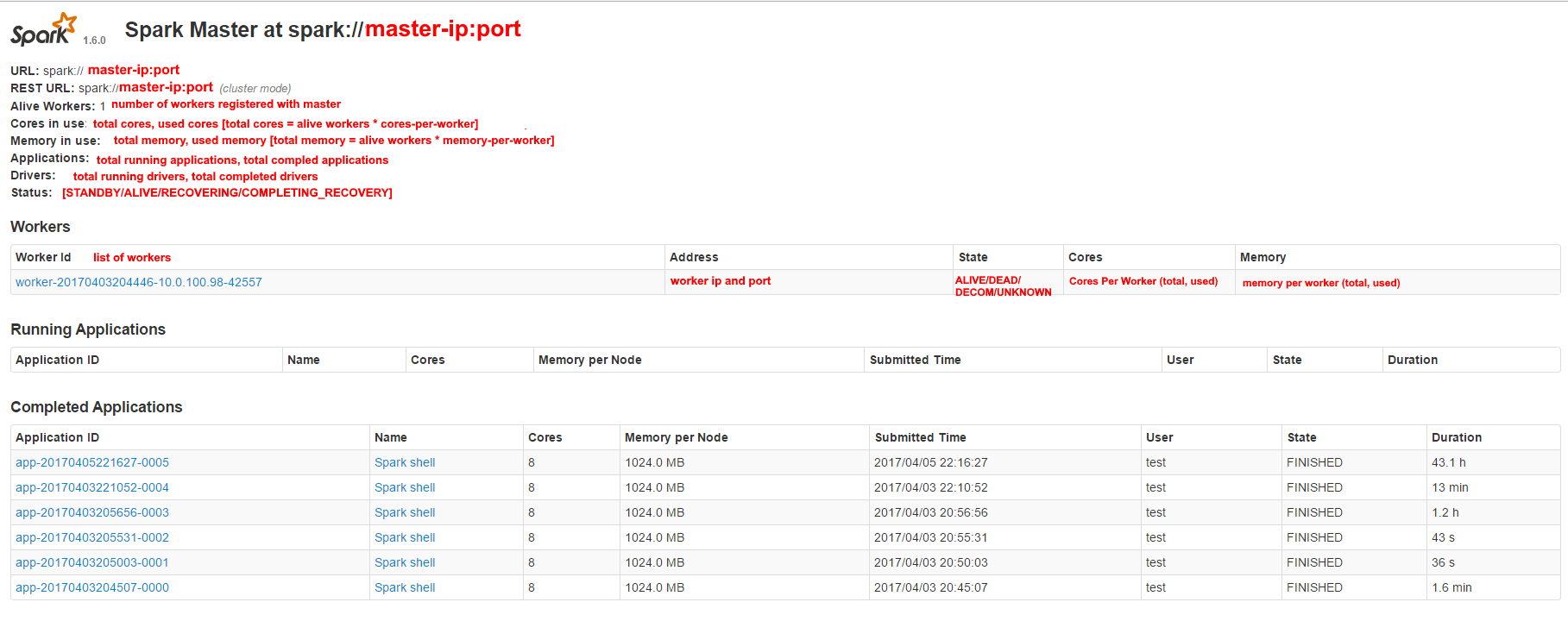
Spark Worker
Spark Worker States
- ALIVE
- DEAD
- DECOMISSIONED
- UNKNOWN